I have been quiet some time on the process of finding a good text to speech reader or narrator to read the content in an audio form or to read the doc or PDF files into audio form.
In between I have tried very much with the Vista narrator option. But I could notice there is a limitation for this. As the narrator only announces the menu and sub menu and screen settings but not the content .At times after using the narrator it was highly annoying and a big nuisance when we start working in the system.
My friend suggested of having a try on the Ultra Hal text to speech reader. He suggested this tool as it does a fair job. I have installed the Ultra Hal text to speech reader in the system which is a free version of the tool.
In the free version the 3 voices are default.You can adjust the pitch and speed based on the document.
Usefulness
- This program will read all the standard Windows dialog box messages out loud to you. This can be a great aid for the visually impaired or for anyone who just wants messages to be read out loud.
- The Ultra Hal Text-to-Speech reader is also able to read the clipboard contents.
- Having use of this function you can easily have it read your email and web sites that you visit.
- Your chat messages can speak instead of text message and you can hear the messages from your buddy
- This can be a great tool for proof reading because hearing your text out loud helps you spot all mistakes
- This program can also be used for reading e-books. Why strain your eyes trying to read a book
Gray areas:
- With the free version Ultra Hal Text-to-Speech Reader have only 3 standard voices.
- The documents like word and PDF files when we open throws with special characters and hence I have tried with the window pane. Might be a limitation with the free version.
- The audio file format is exported to a memory occupying WAV format we need to use tools like audacity to convert to MP3 or WMV formats.
I was quiet happy with this tool as it served the purpose though with the minimum functionality. Some of the features as mentioned I have tried converting text documents with audio file formats and then compressed to a MP3 file using audacity.
So whoever are on the look out of text to speech reader or Text to voice reader or text to narrator I can recommend this tool which is free. Over all with the basic features with the tool I would rate it is a Good.
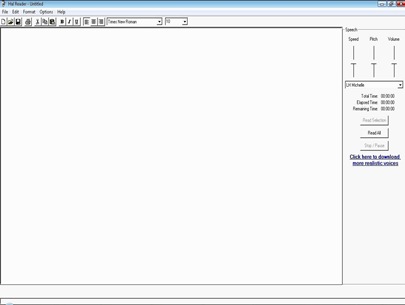
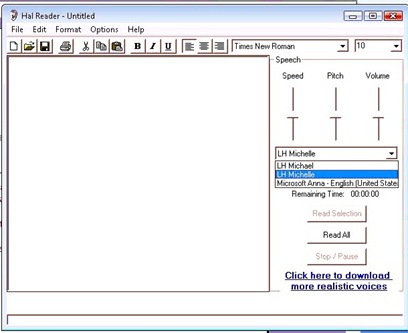
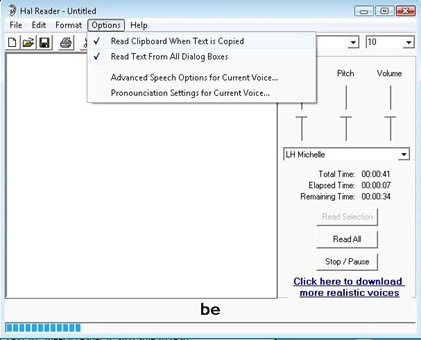
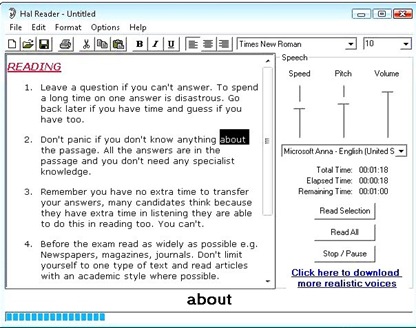
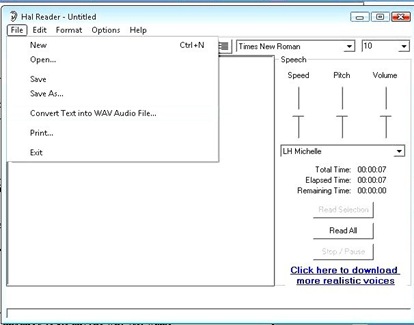
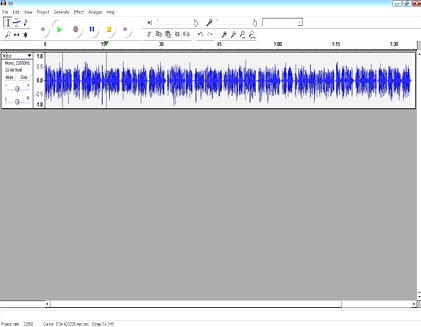
No comments:
Post a Comment