
It is an open-source screen capture program that allows for region/window/full-screen screenshots.
- It would take a screen shot and store in a folder path by default or we can set our own destination folder path. It saves in the folder path with custom naming conventions with variables(%mi to retrieve the current minute (or %t to get the title of the active window for instance)
- It can FTP screenshots and put the URL in your clipboard in a single keystroke. Then we can share the url path to any one online instantly. Ie when saving remotely the URL is copied into clipboard with a single keystroke so that a user may paste that link via irc, email, im, etc.The default destination has been taken as Imageshack or Clip board.It has been confirmed by the coder that he is been doing the changes with FTP or File option instead.
- It can also interface with image editing software. It is a C#.NET 2.0 program hosted on Sourceforge.net and built by BrandonZ (inf1ni).
- It also can interface with image editing software such as Microsoft Paint, Paint.NET or Adobe Photoshop so that editing may be done before a screenshot is uploaded, saved, or put in clipboard.
- ZScreen uses PNG and JPEG. It uses PNG for anything below 350KB and then switches to JPEG after that barrier.
- Here is the entire process of taking a crop shot with no steps left out. Press your hot key (control + shift + l for instance), click your left mouse button once and drag down and right, and release. Instanteously paste into a chat window (control + v for instance) and press enter.
Please note the key buttons
There are other softwares available but they are shareware and paid one like
Ashampoo magical snap,My screen recorder,Gladwin, Screen discoverer,Photo snapper,Vidi windows, Cap True etc.

Gadwin
Any one who wish to have an automated screen shot in their system shall always consider this. In the beta version it does the job Very well.


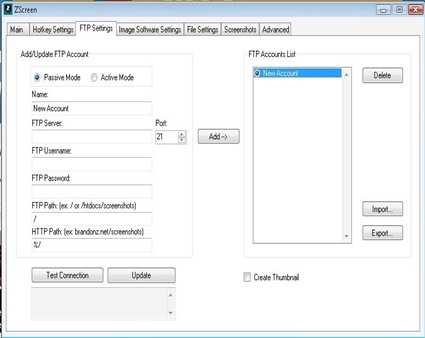




No comments:
Post a Comment