It is a desktop sharing utility and you can share the desktop via a website that allows you to remotely access any pc that you have set up on this website.
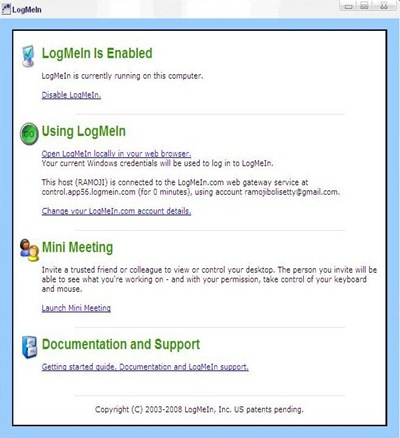
You need to register the pc which you want to remotely access on this website. Once you have done this all you need to do is log on to this website and you will be able to access your chosen computer remotely.
Choosing the remote control option once logged in you will see the desktop of the pc as if you were sat in front of it and open files, read and send e-mails and even hear e-mail notifications!
This site is also helpful if you are having computer problems and you know a computer boffin as they can access your computer from anywhere in the world and fix it for you!
How it is useful?
We shall keep the monitor on at the workplace and shall access at home.
Points to note:
- The computer you want to access has to be switched on and have internet access, if not you will not be able to log in.
- You can drag and drop files from one desktop to another or use the file manager facility to transfer your files between pc's. Printing is no problem. You can either transfer the files from the remote pc to your pc or print remotely ie choose the printer connected to the pc infront of you and print to that.(Note that is available with paid version) .
- The remote printing option will not work some times and need to transfer the files to your local machines such times.
- When some on switch off your computer at the other side it will say that the other computer is offline.
Like Crossloop this is also a desktop utility but there is no need for some one at the other side only criteria is that the system should be switched on.
Tailpiece:
The company has actually been cooking up an application for the iPhone (and iPod Touch), too, called LogMeIn Ignition. The release version seems to be good and impressive.It works well with the windows machine. Logmein client installed in desktop and able to view its desktop on iPhone's screen. The app allows for viewing the entire scaled-down screen of the remote computer or zooming in to a potion of it, just like you would view a photo or a Web page on the iPhone.

No comments:
Post a Comment